Latest News
Assigning Confidence Values
Assigning confidence values to your picks is a critical component of the UPsP. The winners of the weekly Confidence Pots and the Overall Confidence leader are entitled to cash prizes, while the Straight Pickem' winners do not earn cash.
The confidence value assigned to each matchup is represented by the big red number to the right of each matchup.
You can assign confidence values by following the steps below.
Step 1:

Click on the red number to the right of the matchup (in this case the number 1)
Step 2:
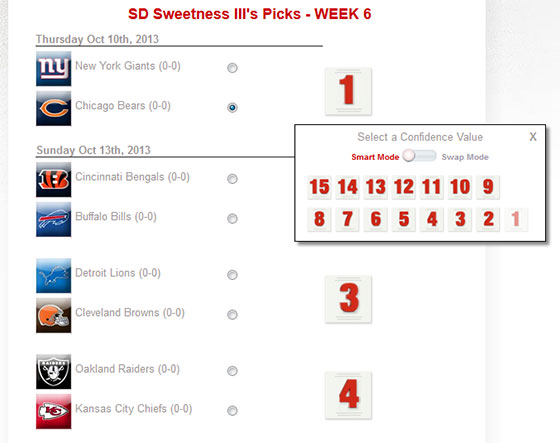
The pop-up window displays all of the available confidence values for the given week (in this case, there are 15 matchups in the week, so the numbers 1-15 are displayed). Click on the number you wish to change the confidence value to.
Step 3:

After selecting a new value, the other confidence values will adjust based on your mode selection*. In this example, the Thursday matchup between the NY Giants and Chicago Bears has a confidence value of 5 assigned to it. So, if the selected winner, the Bears, ends up winning the game, the user will receive 5 points towards their confidence total for the week (higher is better).
*There are two modes for selecting and modifying confidence values, Smart Mode and Swap Mode.
In Swap Mode, when you select a confidence value it simply swaps the current and new confidene values. So, changing a 5 to a 12 means that the matchup currently assigned a 12, will now have a 5.
In Smart Mode, when you select a new confidence value, the other assigned values adjust themselves automattically. So, changing a 5 to a 12 means that the matchup previously assigned a 12 will 'slide down' to 11, the 11 will become a 10, 10 a 9, etc.
The confidence value assigned to each matchup is represented by the big red number to the right of each matchup.
You can assign confidence values by following the steps below.
Step 1:

Click on the red number to the right of the matchup (in this case the number 1)
Step 2:
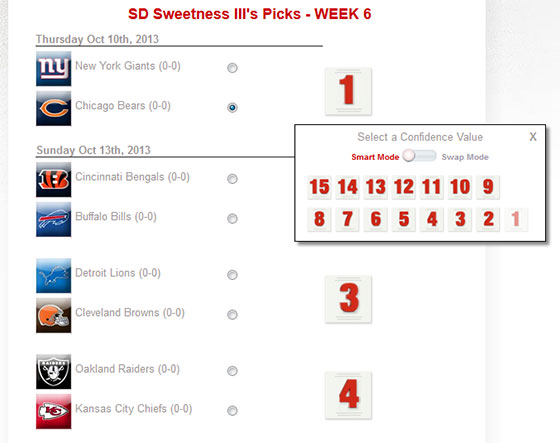
The pop-up window displays all of the available confidence values for the given week (in this case, there are 15 matchups in the week, so the numbers 1-15 are displayed). Click on the number you wish to change the confidence value to.
Step 3:

After selecting a new value, the other confidence values will adjust based on your mode selection*. In this example, the Thursday matchup between the NY Giants and Chicago Bears has a confidence value of 5 assigned to it. So, if the selected winner, the Bears, ends up winning the game, the user will receive 5 points towards their confidence total for the week (higher is better).
*There are two modes for selecting and modifying confidence values, Smart Mode and Swap Mode.
In Swap Mode, when you select a confidence value it simply swaps the current and new confidene values. So, changing a 5 to a 12 means that the matchup currently assigned a 12, will now have a 5.
In Smart Mode, when you select a new confidence value, the other assigned values adjust themselves automattically. So, changing a 5 to a 12 means that the matchup previously assigned a 12 will 'slide down' to 11, the 11 will become a 10, 10 a 9, etc.





